Use AI to find discounted properties on Zillow

Image of a man holding a sticker with AI written on it.
Table of contents
- What is a bargain?
- Why would a seller agree to a bargain sale?
- How to find the bargains on Zillow?
- The solution
- AI to the rescue
What is a bargain?
According to dictionary.com a bargain is defined as the following:
an advantageous purchase, especially one acquired at less than the usual cost.
In the context of home buying, a bargain happens when a seller for one reason or another becomes interested in selling quickly and therefore would be more agreeable to terms of sales that would not have been considered previously.
Why would a seller agree to a bargain sale?
A seller could agree to a bargain transaction for multiple reasons. Maybe they are underwater on their mortgage and prefer to take a loss than keep on paying the mortgage or maybe they need the money for their next down payment.
In any case when a seller is open to negotiations, it is a major advantage for the buyer and this advantage could save you 10s of thousands of dollars.
How to find the bargains on Zillow?
Finding bargains on Zillow can be a bit tricky.
The way you would go about doing this normally would be to:
- Find properties you are interested in
- Contact the seller's agent
- Talk with the agent and find out if the seller is open to a price negotiation
- Organize viewings for the properties whose seller's seem interested in negotiating
This seems like a straightforward process but there is a catch.
Your time is valuable and the bargain may not last.
Bargain hunters should be prepared to move very quickly when the right opportunity arises. That means that you need to make a move on the property as soon as possible. The problem is that you are not alone. Millions of people are looking for bargain properties on Zillow each day.
If you want a property, you need to either secure it before anyone else or offer more money. Offering more money will not work in this case though. Remember we are trying to get a bargain and getting into a bidding war with someone won't save you any money.
So it seems that the trick is to be fast and to be fast, you can't afford to cast a wide net, that is unless you use specialized tools to find the right properties quickly.
The solution
To implement this strategy you will need two tools. The best part of this strategy is that it is completely free and could save you hours of fruitless talks with seller agents.
Go to the chrome store and download the Zillow Data Exporter extension.
Once it is installed, you will now be able to export properties from Zillow straight to a spreadsheet.
Go to Zillow and search for properties that interest you.
Once you have your target area set and all your criteria chosen, click the extension Zillow Data Exporter's popup and export the properties to an Excel file.
Once you have done that. The first part is over and this is where the magic begins to happen.
AI to the rescue
AI (artificial intelligence) is starting to have a major impact on everyday things.
As a software developer and as an Indie Hacker, I personally use Github Copilot which is an AI designed to help me code my projects.
This AI can be configured to do many things and it turns out that if properly trained, it can help you find the best bargain on Zillow.
Here is how.
When Zillow Data Exporter exports the properties to a spreadsheet, it does so by grouping properties in a group of 40 properties.
40 properties is already quite a lot of data to sift through. There are 4 columns that we are interested in that will help you find a bargain property.
The columns are:
- Days on Zillow, which tells you how many days the property has been advertised on Zillow
- Price was cut, which tells you if the price was cut at some point
- Price cut amount, which is the amount of the price cut.
The issue is that Zillow does not provide all this data at once. Sometimes Zillow will tell you about the price cut, including the date and its amount, or it will tell you how long the property has been on Zillow.
So the strategy is to use a multi pronged approach to our bargain hunting.
Let's define some criteria for the sake of this blog post but feel free to change them according to your own needs.
Our formula to find the bargain properties can be written in plain English as:
Highlight the properties who have been on Zillow more than 30 days or whose price has been cut by at least 20000 dollars.
As seen in the screenshot above, we know that:
- Column F corresponds to Price was cut
- Column G corresponds to Price cut amount
- Column D corresponds to Days on Zillow
Now we need to write the formula. But there is a snag, if you are anything like me, writing a formula in Excel can be daunting.
Is there nothing really one can do to make this process easier?
It turn out there is:
First we need to translate our criteria written in plain English into Excel-like formulas.
Find the rows where the value of Column F is “Yes” and the value of Column G is greater than 20000 or where the value of column D is greater than 30.
Then navigate to Excel bot formula.
NOTE: As of 2022-08-15, to use Excel bot formula you will need to create a free account. This free account has a daily limit in terms of how many formulas can be generated. Expect a paid account to be rolled out soon as the creator(s) of Excel bot formula need to pay for the access to GPT-3 which is the AI engine that powers this website.
This is a free website that will use our Excel-like formula and will generate a real usable Excel formula that you can then use in your spreadsheet.
Type in the formula and click the “Generate formula” button.
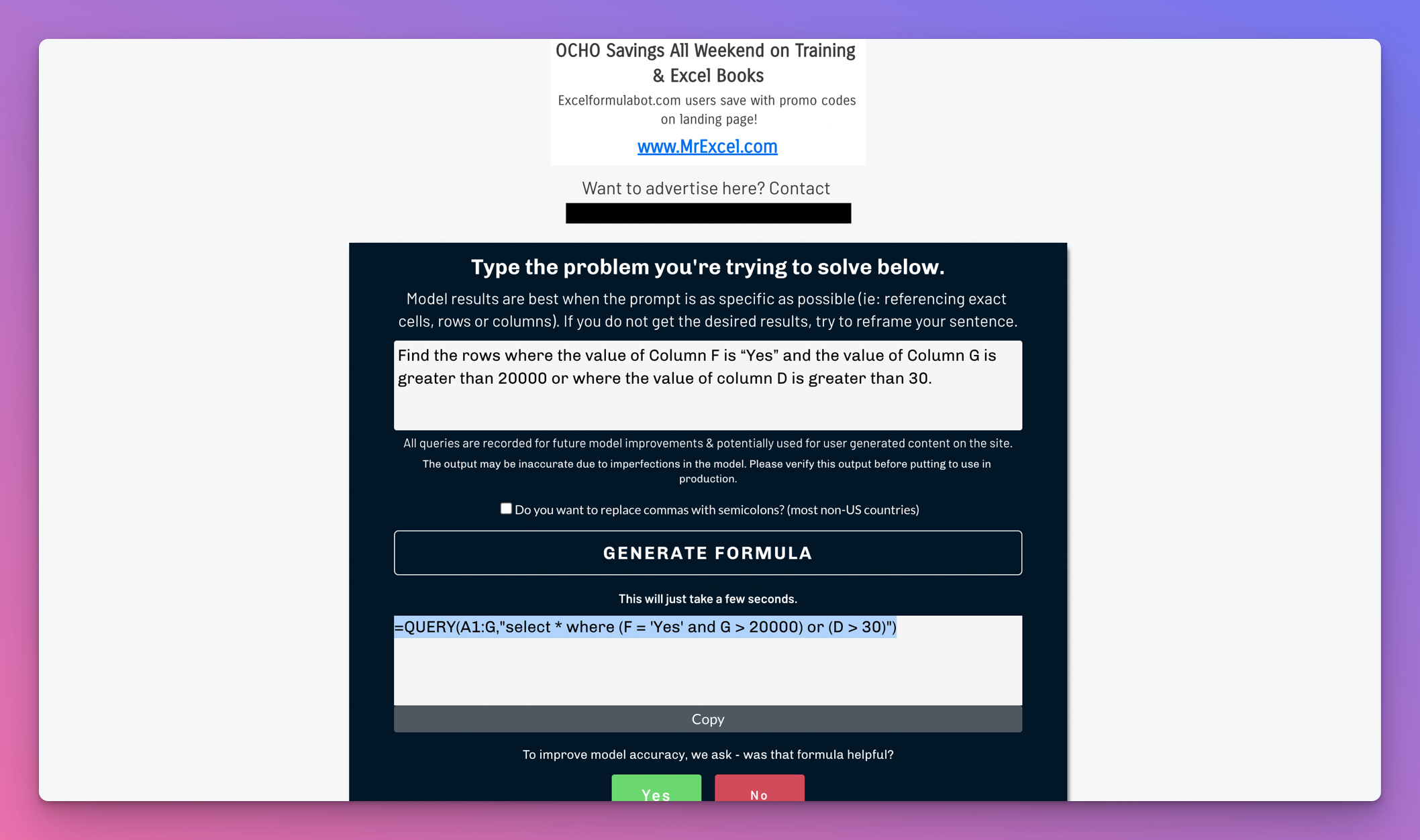
Image of the output of Excel Formula bot.
The result is
=QUERY(A1:G,"select * where (F = 'Yes' and G > 20000) or (D > 30)")
NOTE: the query may need some tweaking, it is after all generated by AI and could be wrong.
Based on our current spreadsheet, we can update it to:
=QUERY(A1:T41,"select * where (F = 'Yes' and G > 20000) or (D > 30)")
Now open your Google spreadsheet and add a new row. Paste in the formula.
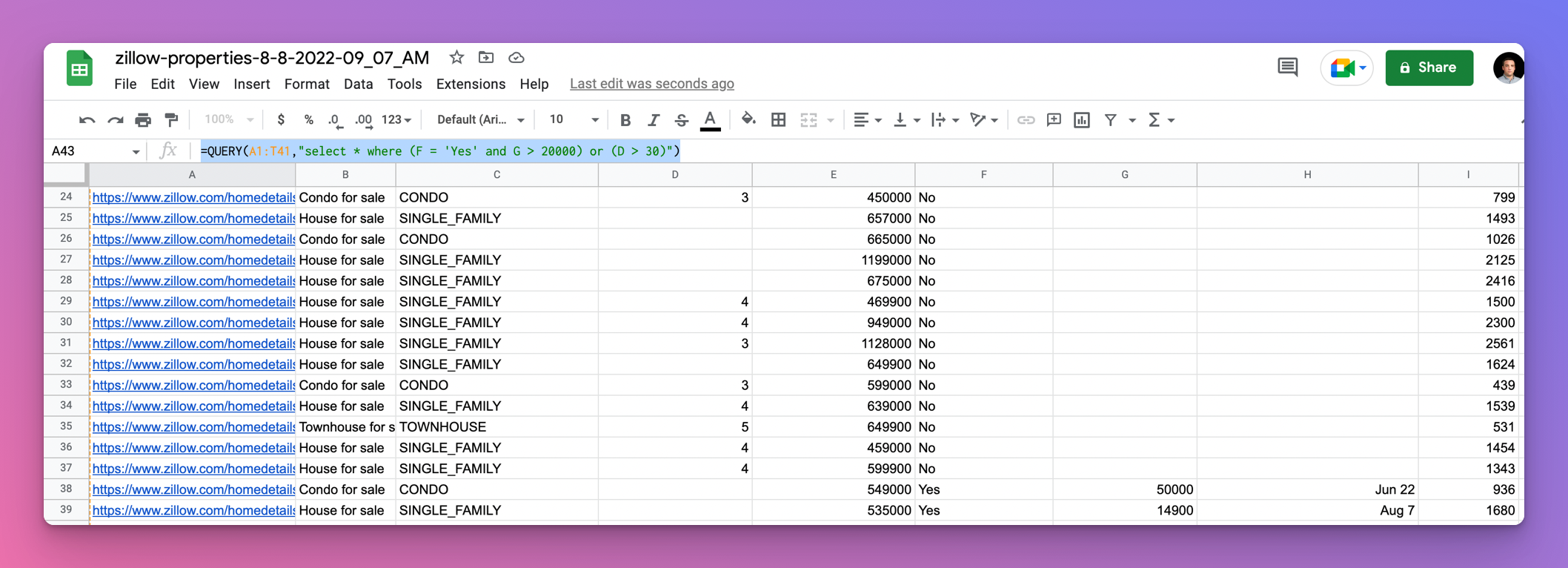
Image of the input of the query in Google spreadsheet.
You can see in the screenshot below on row A43 that we now have four properties that have been found by the query.
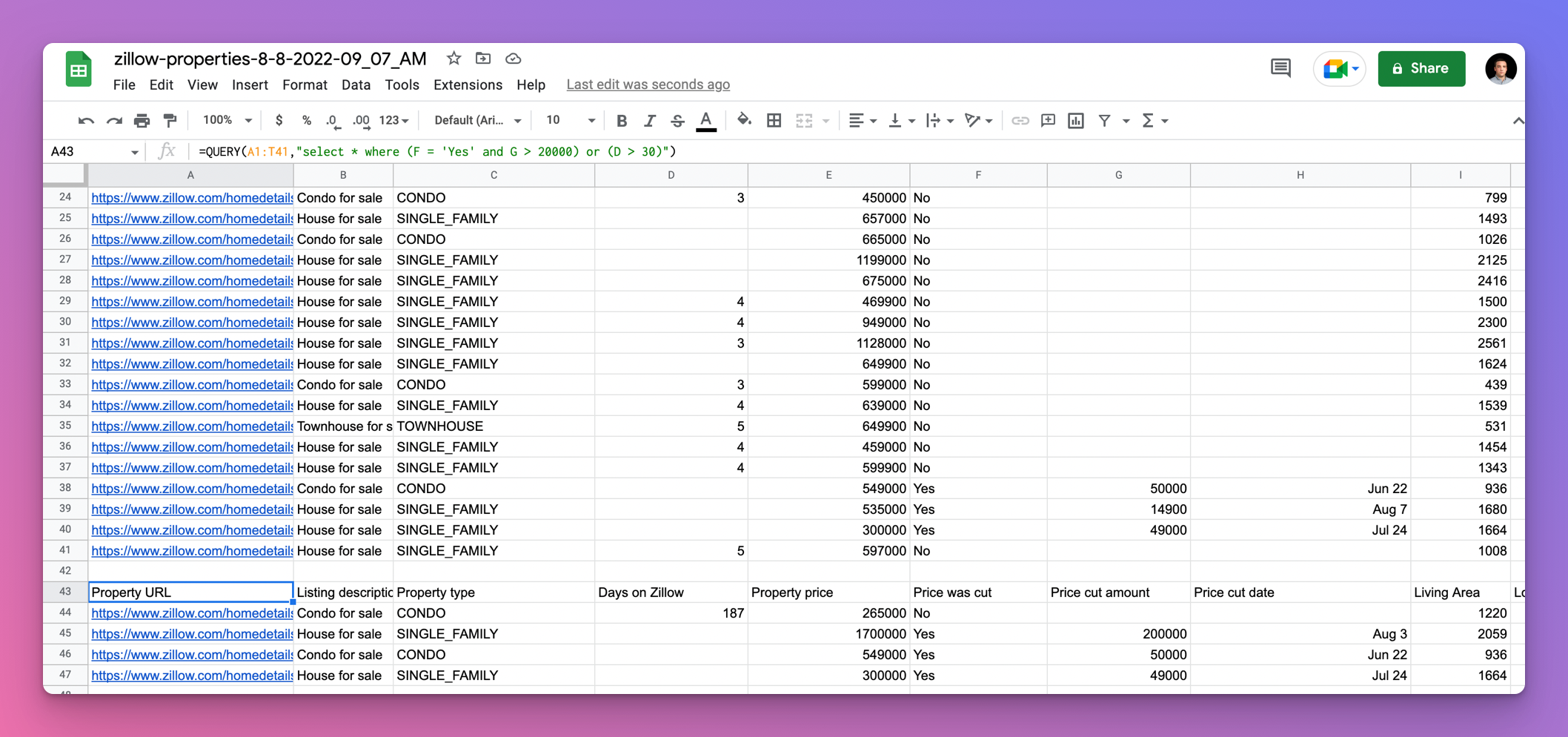
Image of the output of query in Google spreadsheet.
Armed with this information you could contact the agents representing the sellers and start a conversation with them.
This process will take you less than 5 minutes in total to complete and the properties highlighted are guaranteed to be bargains due to the strict criteria selected above.
If you compare this method to a more manual method of looking at each property on Zillow, call the agents, waste time, you basically took a process that should take you hours and turned it into something that took less than 5 minutes.
I hope this guide helps you secure a great property at a bargain price.
If this was helpful to you feel free to share it on Twitter and if you have any questions, feel free to reach out to me on Twitter as well.
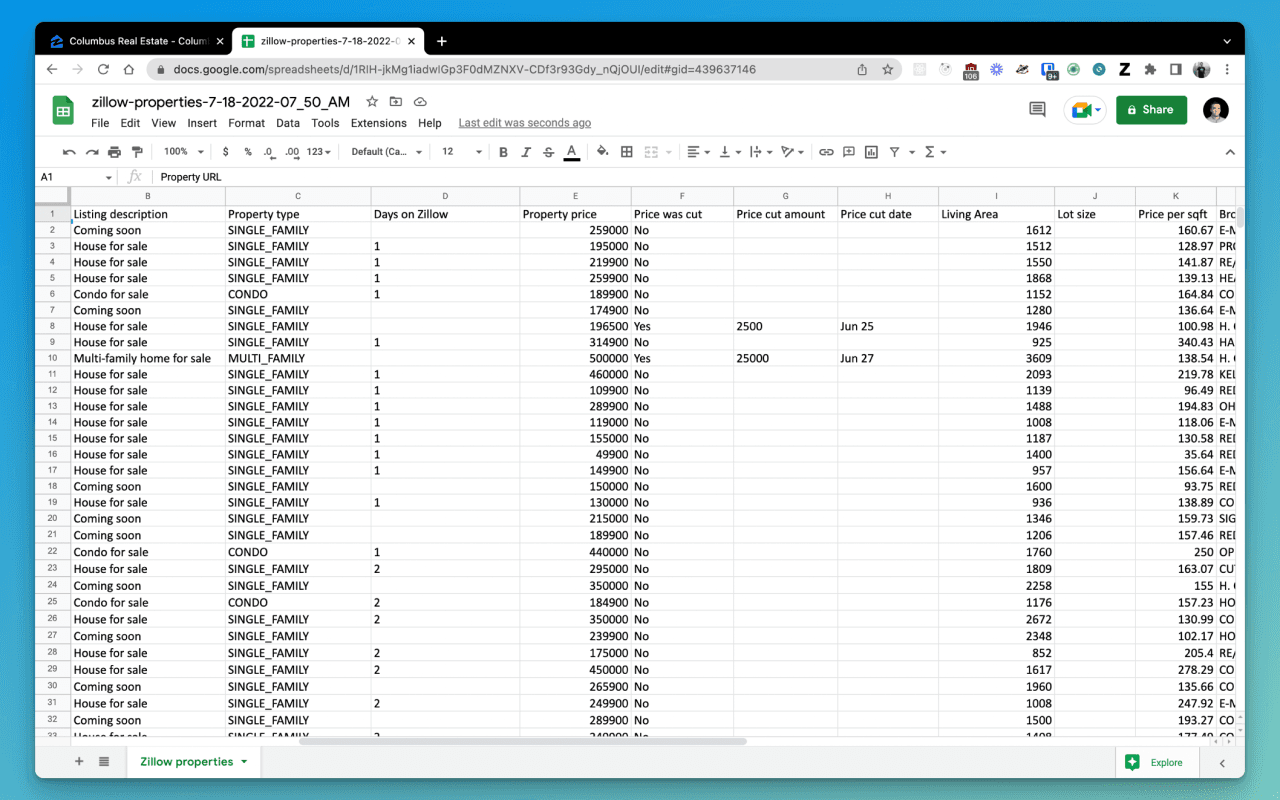
Image of a Google Sheet after exporting the data with the Zillow Data Exporter extension.
