How to update Zillow Data Exporter to it's latest version

An image of a typewriter with the word update typed on the document.
Table of contents
- Why is the extension updated frequently?
- When are the new updates published?
- How to update the extension to the latest version
- Watch a video tutorial about the manual update process
- How to fix other issues
Why is the extension updated frequently?
Zillow Data Exporter is an extension that exports data from Zillow to a CSV or excel file. As such, it depends entirely on the Zillow website and the data it provides.
However, that means that if Zillow changes their website, the extension will not be updated straight away as I need a little bit of time to understand what has changed and how to fix the problem.
Because of this, the extension is updated every time the Zillow website is updated. There is simply no way around it.
I also update the extension when a user reports an issue with it and when I feel like it needs to handle the data in a better/ more efficient way.
When are the new updates published?
The new version was published on december 14th, 2024.
I try my hardest to stay on top of things and to release updates in a timely manner. However, I am not able to guarantee that the extension will be updated every time the Zillow website is updated.
If the extension stops working, you can let me know by contacting me here or on Twitter and I will try to fix the problem as soon as possible.
How to update the extension to the latest version?
Normally, when a new version of Zillow Data Exporter is published, it is installed automatically in your Chrome browser. Sometimes, though, the extension is not updated automatically.
This is when you need to manually update the extension:
- Open the Chrome browser.
- Go to the Extensions page.
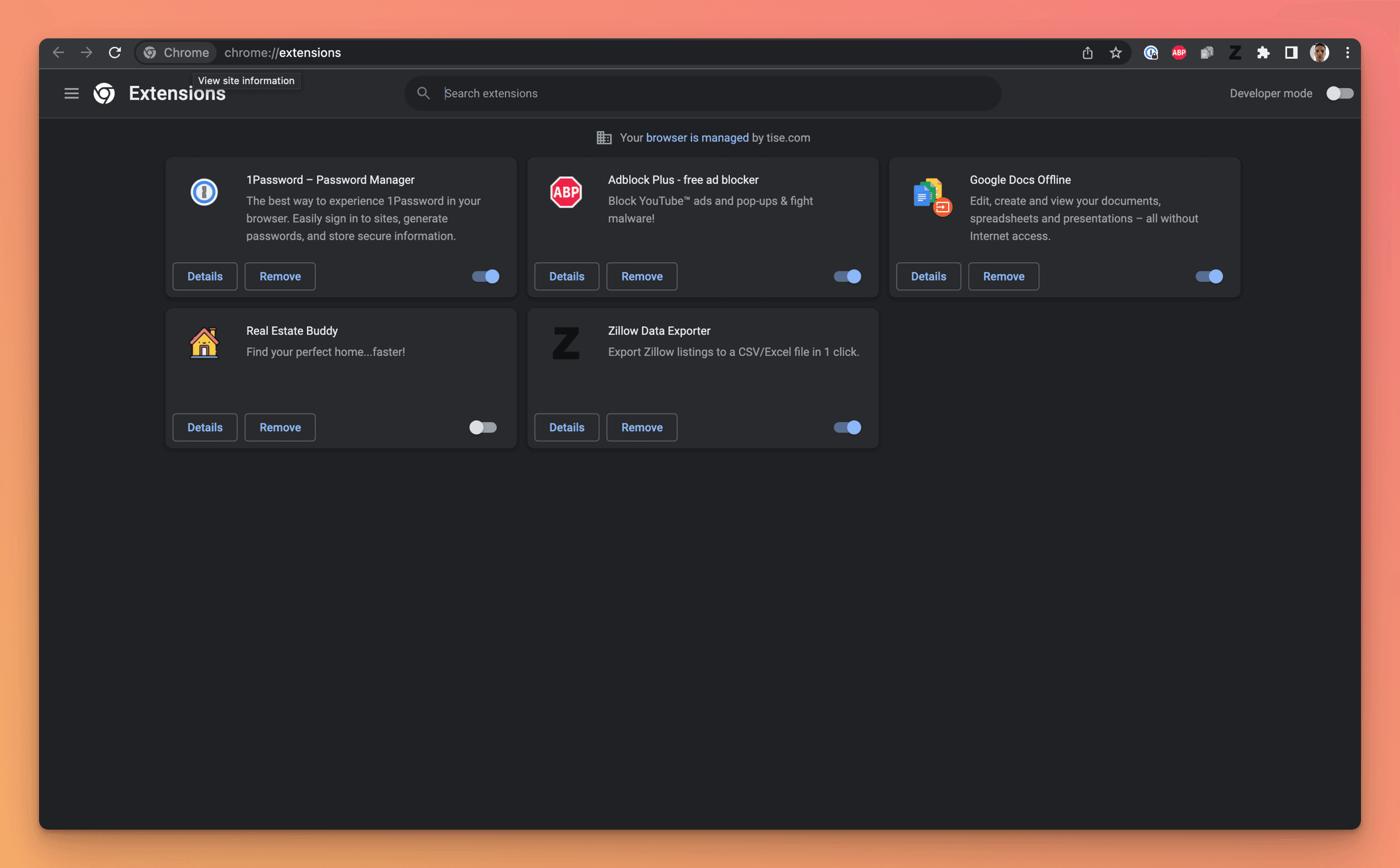
An image of the extension page in the Chrome browser.
- Turn on Developer mode page by clicking on the toggle in the top right corner of the page.
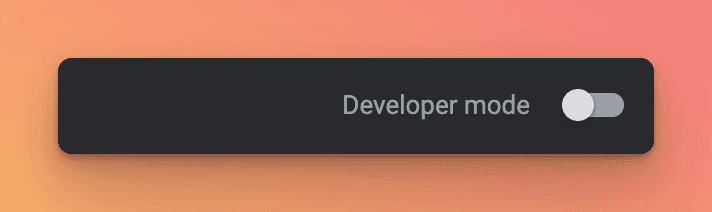
An image of the toggle before activation.
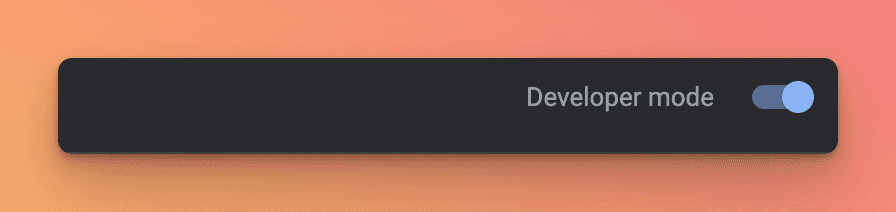
An image of the toggle after activation.
- Click the Update button on the top left corner of the page.

An image of the update button.
- You should see a notification.
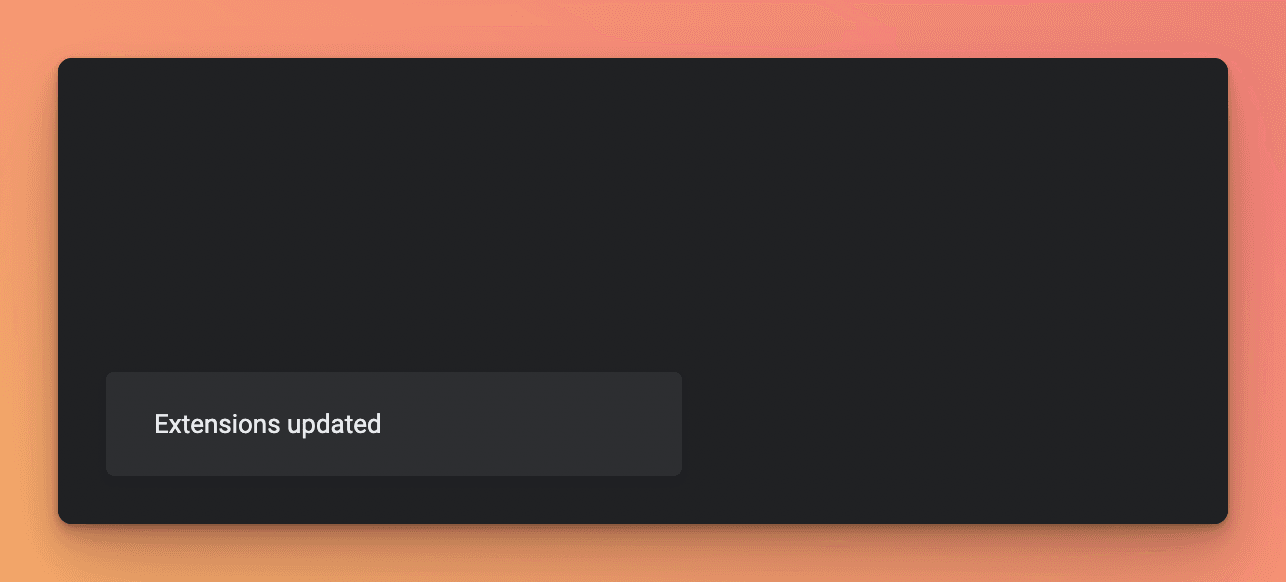
An image of the update notification.
The extension should now be updated to the version 1.6.0 (as of December 13th, 2024).
Watch a video tutorial about the manual update process
You can also find a detailed video tutorial on how to update the extension below.
Video tutorial on how to update the extension manually.
How to fix other issues
If you are having any other issues, I invite you to read a previous blog post on how to fix the most common issues with Zillow Data Exporter or contact me and I will try to fix the problem as soon as possible.
Thank you for your patience and understanding.
